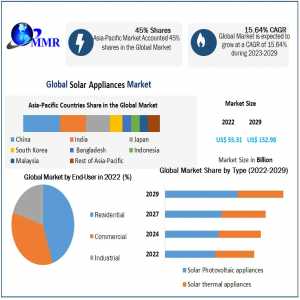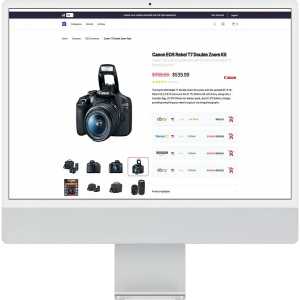How Can MFDs Use A Step-Up SIP Calculator In The Top Mutual Fund Software In India?
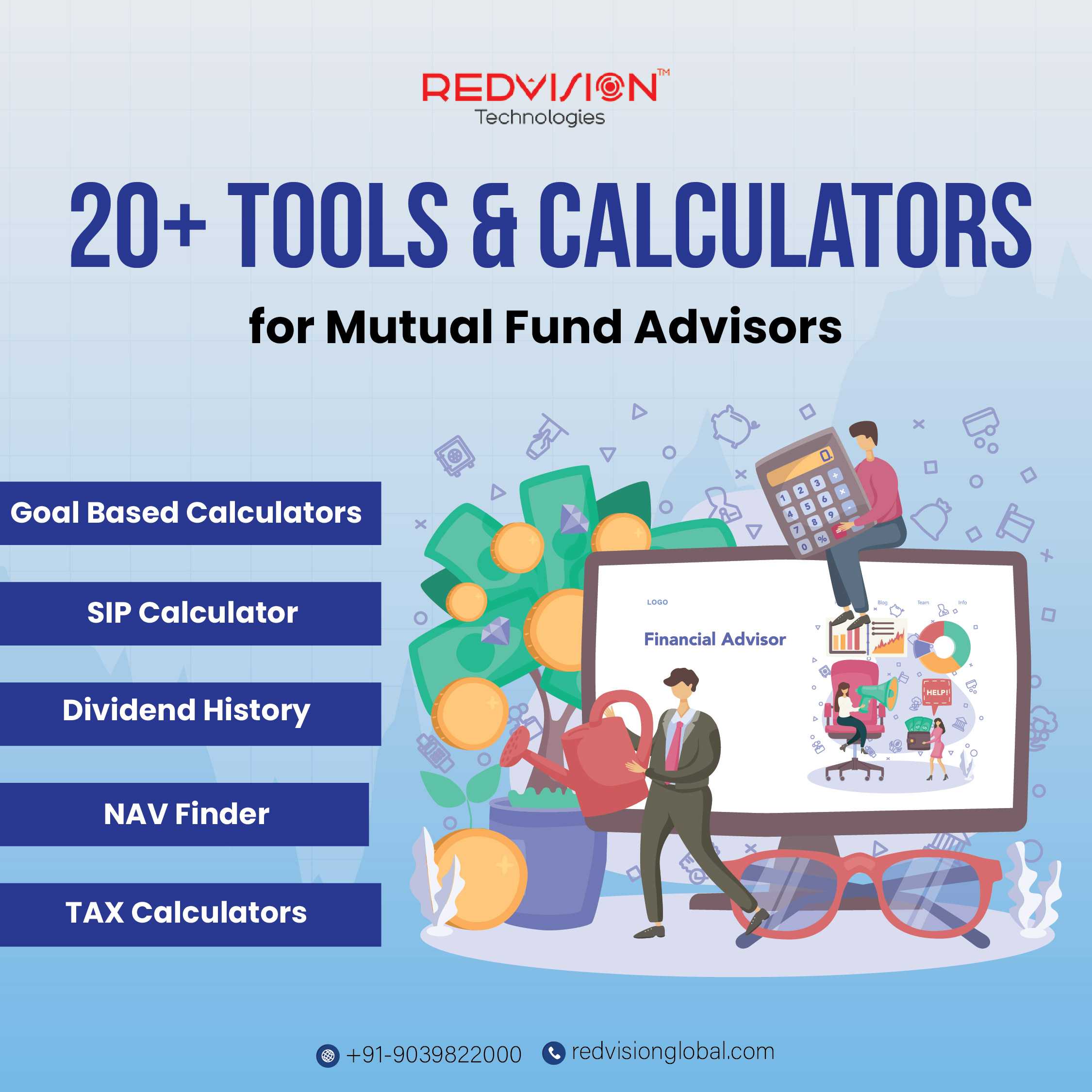
Mutual fund distributors (MFDs) play a crucial role in guiding investors to make the right financial decisions. One powerful tool that can help both MFDs and investors is the step-up Systematic Investment Plan (SIP) calculator. This tool, available in the top mutual fund software in India, can significantly enhance investment planning and outcomes.
Understanding Step-Up SIP
Before diving into the calculator, let's quickly understand what a step-up SIP is. A step-up SIP allows investors to increase their SIP amount at regular intervals. For instance, if someone starts with a SIP of ₹5,000 per month, they can choose to increase it by a certain percentage, say 10%, every year. This strategy helps in gradually boosting the investment without feeling the pinch.
Why Use a Step-Up SIP Calculator?
- Visualize Growth: The calculator provides a clear picture of how the investments will grow over time with regular increments.
- Plan Better: It helps in planning future finances by showing how small increases can lead to substantial returns.
- Motivation: Seeing the potential growth can motivate investors to stick to their investment plan.
How MFDs Can Use the Step-Up SIP Calculator
- Initial Setup
Access the Calculator: Log in to the software. Navigate to the tools section and select the step-up SIP calculator.
Input Details: Enter the initial SIP amount, the annual increment percentage, the duration of the SIP, and the expected rate of return.
- Customize for Clients
Client Specifics: Adjust the parameters based on individual client needs and financial goals. For example, younger clients might prefer a higher step-up percentage, while older clients might opt for a lower percentage.
Scenarios: Create different scenarios by altering the step-up percentage or the rate of return. Show these scenarios to clients to help them understand the impact of different choices.
- Review and Advise
Present the Projections: Use the calculator's projections to visually present how the investments will grow. Highlight key milestones, such as reaching a certain corpus by a specific year.
Adjust Plans: Based on the client's feedback and financial situation, adjust the SIP amount or step-up percentage. For instance, if a client receives a salary hike, they might want to increase their SIP contribution.
- Regular Monitoring
Track Progress: Regularly monitor the SIP investments through the software. Ensure that the step-ups are happening as planned.
Revisit Plans: Periodically revisit the investment plan with the client. Make adjustments if there are significant changes in their financial situation or market conditions.
Benefits of Using the Calculator
- Ease of Use: The intuitive interface makes it easy for MFDs to quickly set up and modify SIP plans.
- Accurate Projections: The mutual fund software uses reliable data to provide accurate growth projections, helping in making informed decisions.
- Client Engagement: Visual tools and projections keep clients engaged and committed to their investment plans.
Conclusion
A step-up SIP calculator is a valuable tool for MFDs, enabling them to offer better advice and help clients achieve their financial goals. By using the fund management software, MFDs can easily access this calculator and make the most of its features. This not only simplifies the planning process but also enhances client satisfaction and trust.
Investing wisely and planning for the future doesn't have to be complicated. With the right tools and a little bit of planning, anyone can set themselves on the path to financial success. So, make the most of the step-up SIP calculator and watch those investments grow!
Author Bio
Article Comments
No Comments!
At present there are zero comments on this article.
Why not be the first to make a comment?
Similar Articles
Search Pages
User Upgrade
account to full use of editor,
Including hyperlinks
Article Categories
There are zero sub-categories in this parent category.
There are zero sub-categories in this parent category.